Perform Assigned Tasks
The mobile device can be used to quickly call up any assigned Tasks for the user.
1. Tap the Work Tasks tab, then tap the Assigned Work Tasks icon or press the F1 key.
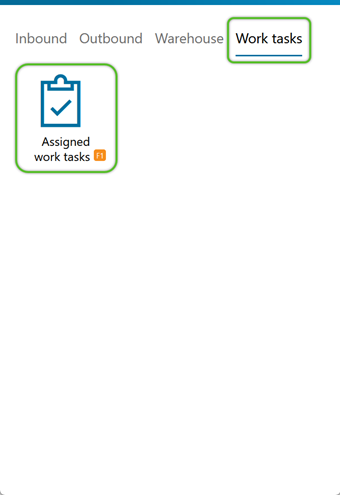
1. Select the Assigned Work Task you are ready to perform.
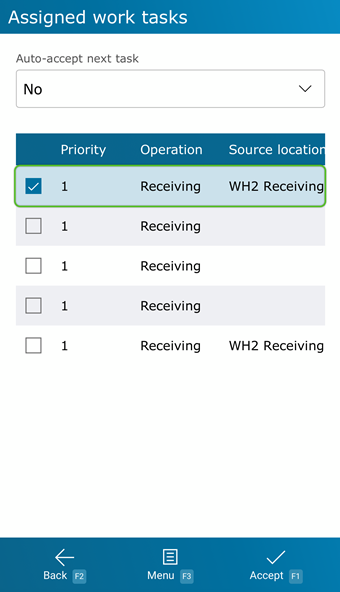
2. Tap Accept or press the F1 key to begin the task.
Depending on the assigned task to be performed, the remaining screens will vary.
Pressing F6, refreshes the list of Tasks to account for any newly assigned Tasks.
Pressing F9 opens the Putaway Menu and pressing F11 opens the Inquiry Menu.
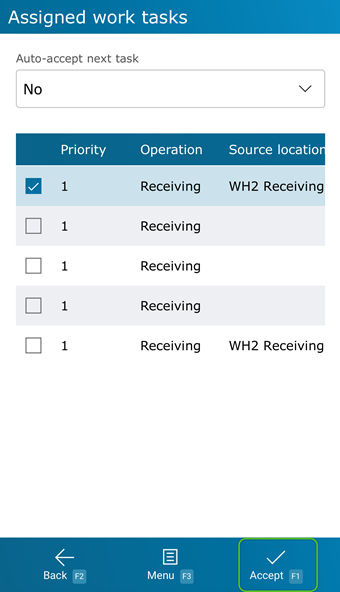
| Last Updated: |
| 06/06/2025 |

